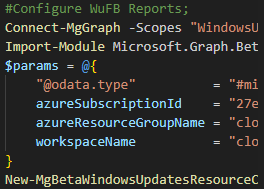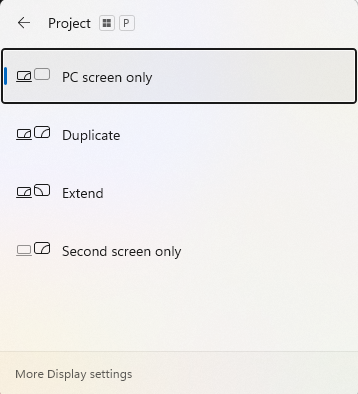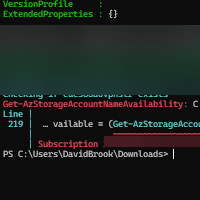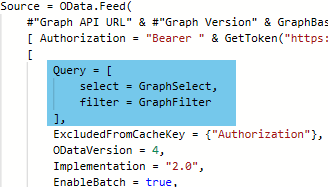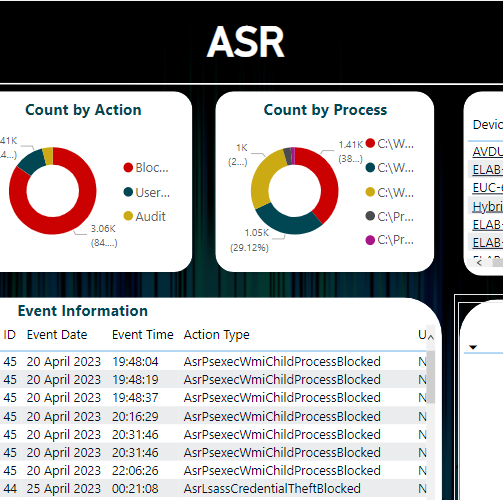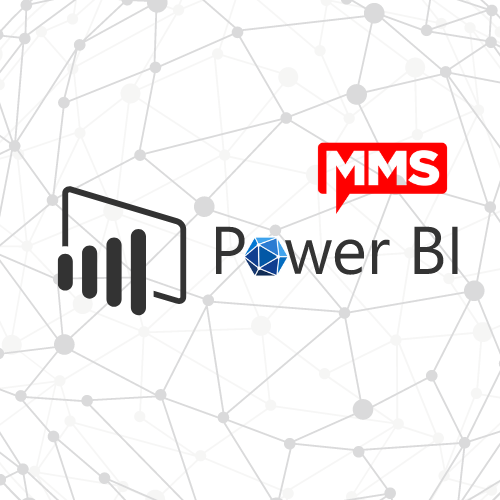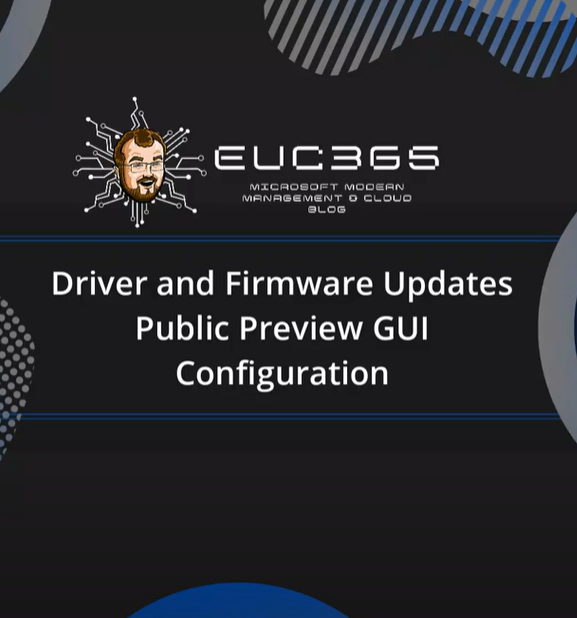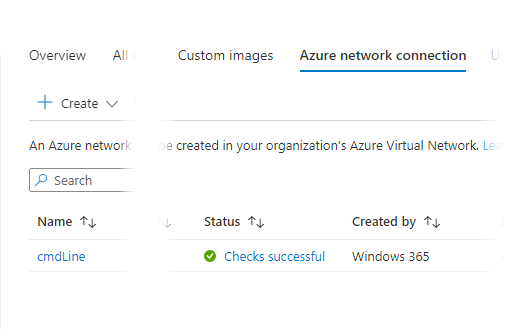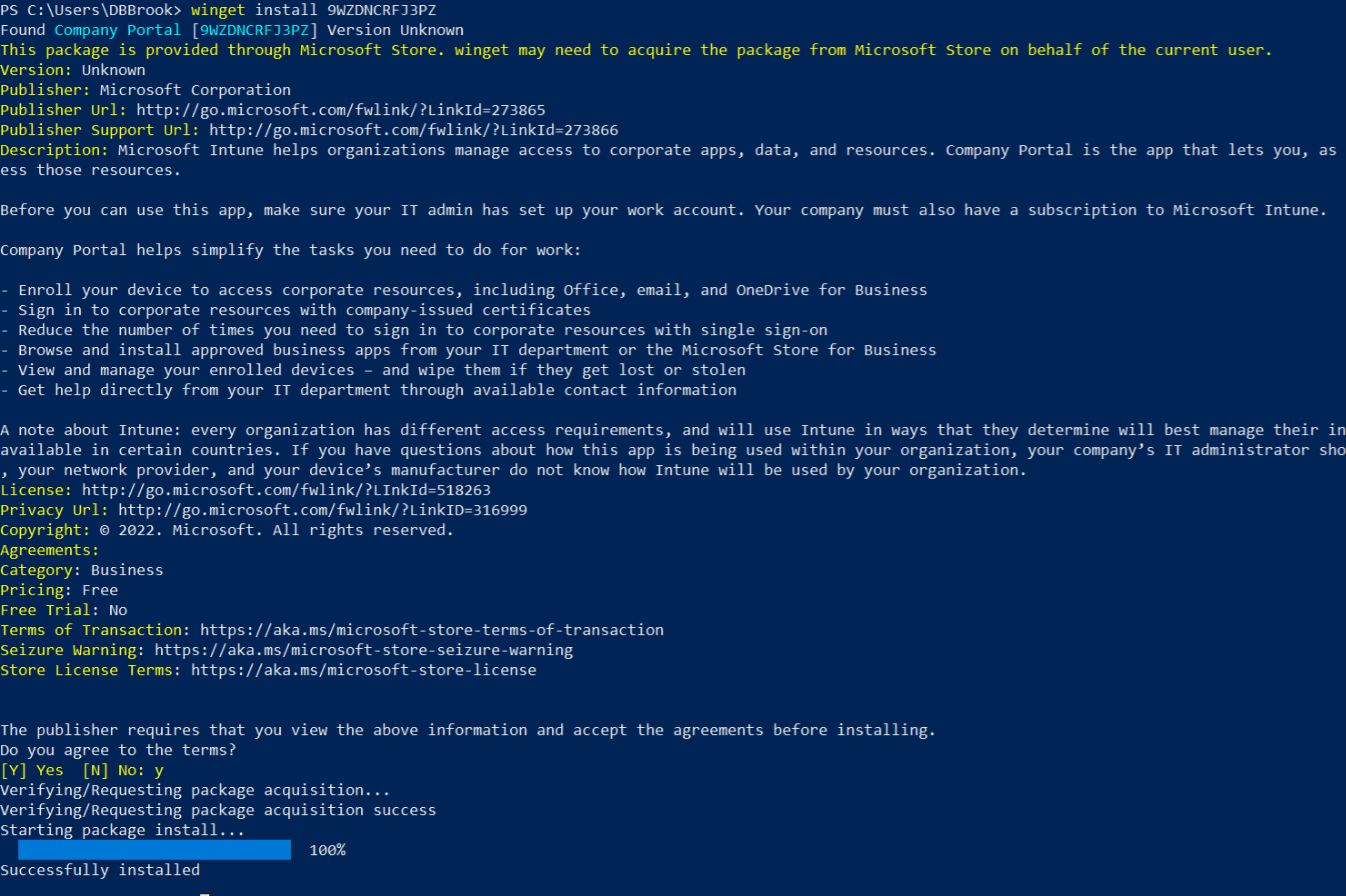- All
- Analytics
- App Deployment
- Apple
- Application Deployment
- Azure
- Azure Image Builder
- Azure Resource Manager
- Bicep
- Compliance
- ConfigMGR
- DevOps
- Endpoint Security
- Entra ID
- Graph API
- Infrastructure as Code
- Intune
- KQL
- Microsoft 365
- Microsoft Fabric
- Policy Configuration
- Power Platform
- PowerShell
- Samsung
- Tools
- VLOG
- Windows
- Windows 365
- WinGet
- WUfB
- YAML
PostsDavid Brook2024-01-16T13:41:10+00:00